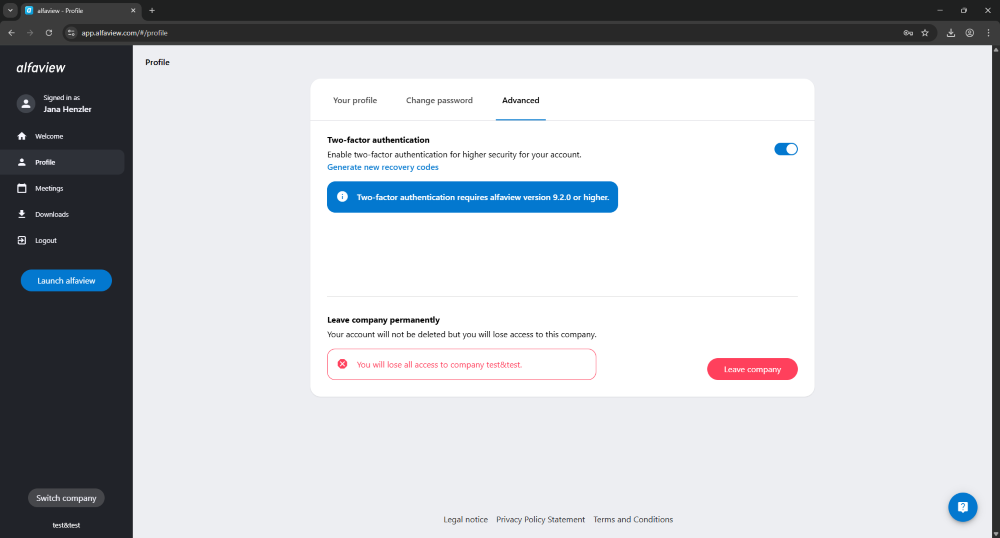Leave Company
To leave a company you have previously been invited to, please login to the administration interface.
Make sure that the company you want to leave is selected on the bottom of the black sidebar on the left.
- Now click on Profile on the left side.
- Select the Advanced tab.
- You can leave the selected company by clicking .
- Confirm the dialog by clicking again to permanently leave the selected company.
Please note that you can no longer access the company’s meeting rooms after leaving.
If you need access to the meeting rooms again, you need a new invite by the organizer of the meetings.
Last updated on November 19th, 2025, 02:39 pm