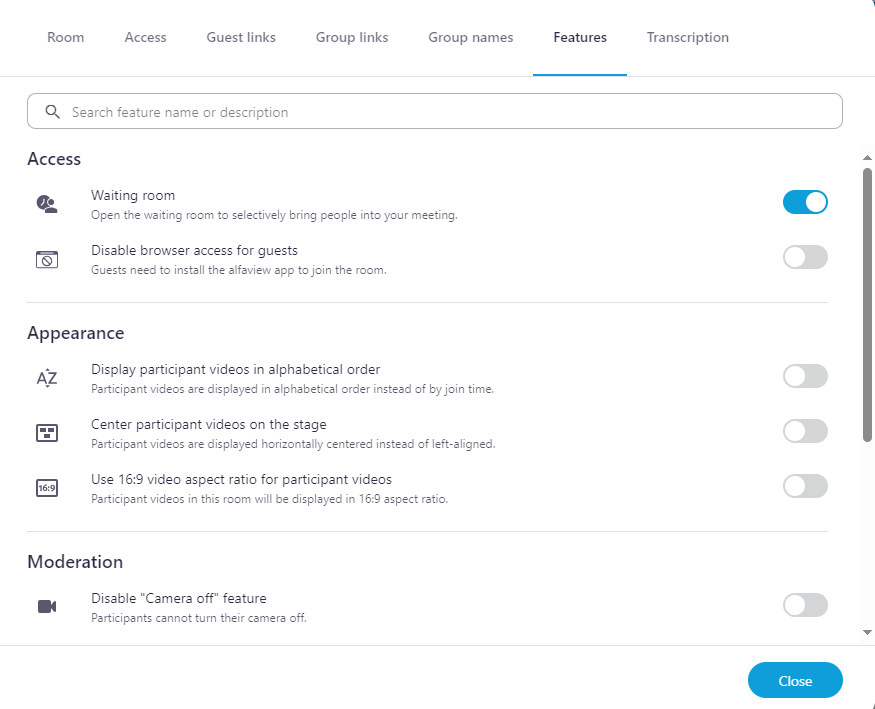Room features
Room features allow you to configure individual room settings. Use the Host Tools in the Status menu to configure the room settings within the alfaview room.
In the alfaview app
You can manage some selected Room features via the Host Tools in the status menu.
- Join the room for which you want to customize the Room features.
- Click on the Host Tools icon in the status menu at the bottom left.
- Tick the boxes for each Room feature that you want to enable for this room.
In the administration
- Open the menu item Rooms in the administration interface.
- Click on the
 Settings icon of the room whose features you want to set.
Settings icon of the room whose features you want to set. - Then select the tab Features.
The features are grouped into three categories: Access, Appearance and Moderation. Use the search bar to find features.
You can customize the following features:
Access
Waiting room
Activate the Waiting room feature in your room to selectively bring people into your meeting.
For more information, please refer to page Waiting room.
Disable browser access for guests
This setting prevents the button to join via browser from being displayed on the guest join page.
Appearance
Display participant videos in alphabetical order
This overrides the default order-by-join-time behavior.
Center participant videos on the stage
This allows for a more balanced appearance, but increases movement in the video grid.
Use 16:9 video aspect ratio for participant videos
The room will use the wider 16:9 aspect ratio for participant videos.
Moderation
Disable “Camera off” feature
Prevents the camera from being turned off.
Share content only to moderators
If this setting is activated only moderators can see active screen shares.
Disable join and leave notifications
This setting disables notifications when users join or leave the room.
Disable floating mini window
This setting prevents the displaying of the mini window when the alfaview window is minimized.
Allow raise hand
This setting allows participants and spectators to raise their hand to indicate that they want to say something.
Show raised hands only to moderators
If this setting is activated only moderators can see who is currently raising a hand.
Allow to access attendance list
This setting allows moderators to copy the contents of the participant list to the clipboard. For more information, refer to page Attendance list and attendance report.
Last updated on April 10th, 2025, 09:40 am