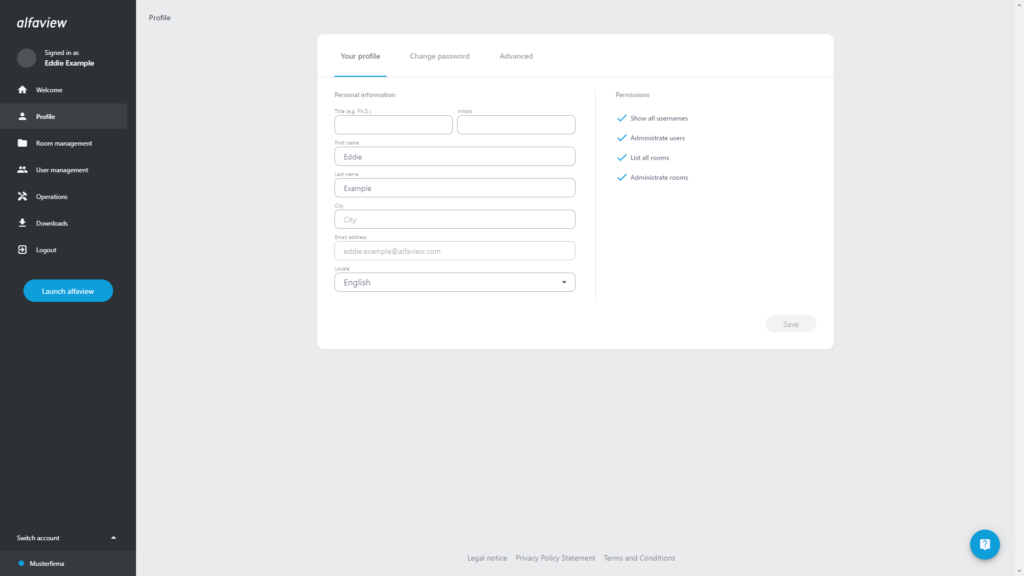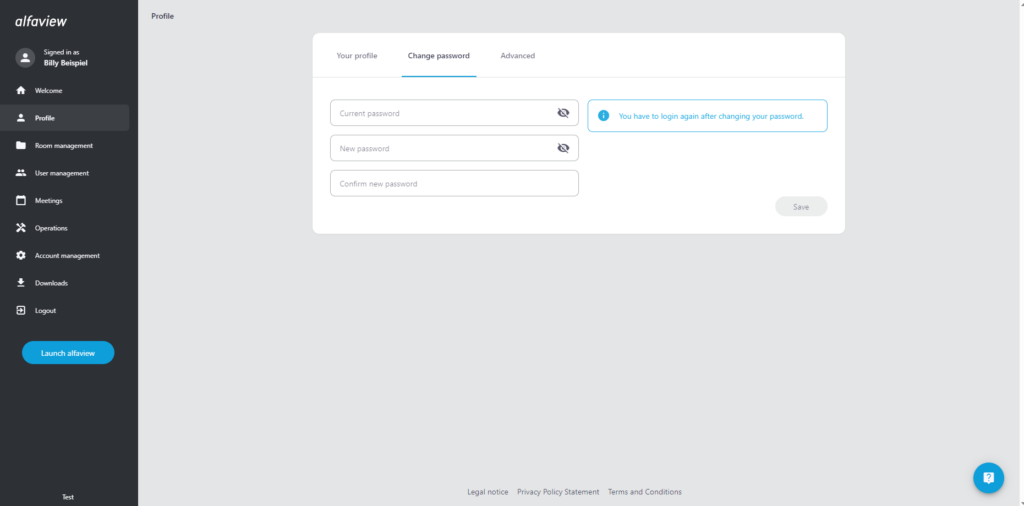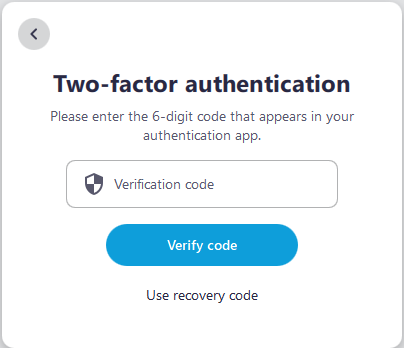Personal profile and security
The profile offers the possibility to view personal data and permissions. You can also change your password and manage the two-factor authentication.
- Log in to your alfaview account on the administration page.
- Click on Profile in the menu bar on the left.
Your profile
In the Your profile tab, you can see which user permissions you have in your company. You can also edit your personal data here.
- To update your title, initials, first and last name, and city, click on the input fields.
- Enter the new information.
- Save the changes by clicking the button.
In addition to the personal data, the language can also be adjusted. This influences the display language of the administration interface.
- Click the drop-down menu under Locale. Choose between English and German from the list.
- Click the button to apply your changes.
Change password
You can update your current password in the Change password tab.
- Enter your current password in the first input field.
- Then enter your new password in the second input field.
- Confirm your new password by entering it again in the third input field.
- Click the button to apply the changes to your password.
Once you have changed your password, you will need to log in again.
If you forgot your password, please use the function Reset Password to receive a new password by e-mail.
Two-factor authentication
With two-factor authentication, you can enhance the security of your account even further.
When this option is enabled, an authentication code generated by an authentication app or software will be required for every login.
Refer to the page Two-factor authentication for more information and a guide to activate the function.
Last updated on June 12th, 2025, 02:43 pm