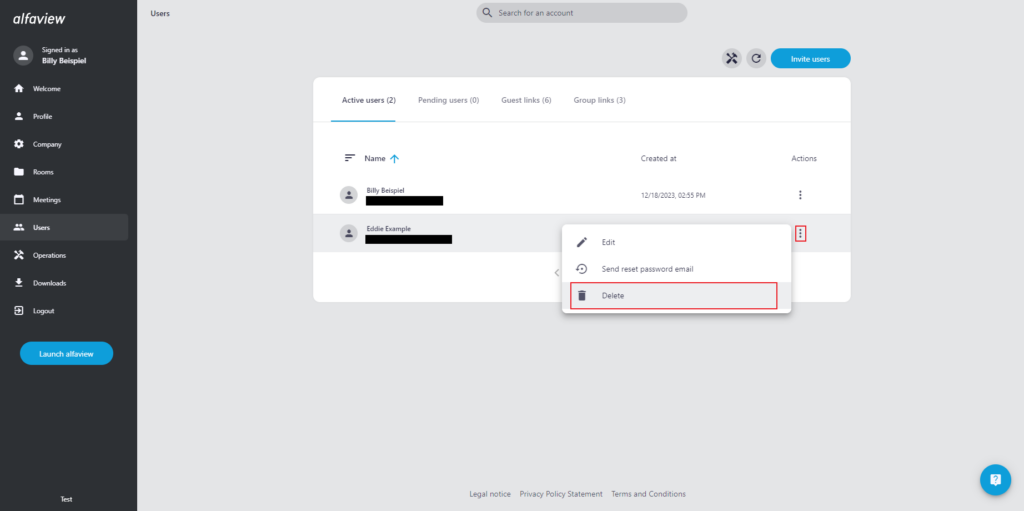Delete user
Depending on the permissions, you can delete a user. To delete a user, proceed as follows:
- Click on User management in the main menu.
- Find the user in the list and click on the context menu
 .
. - Then click on Delete.
- To confirm the deletion of the user, click on in the new dialog.
Last updated on June 13th, 2025, 01:34 pm