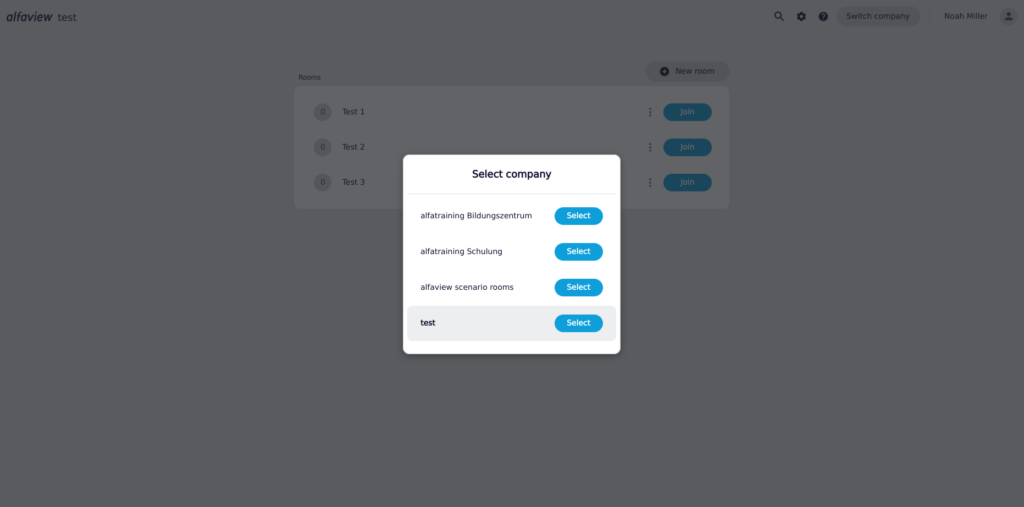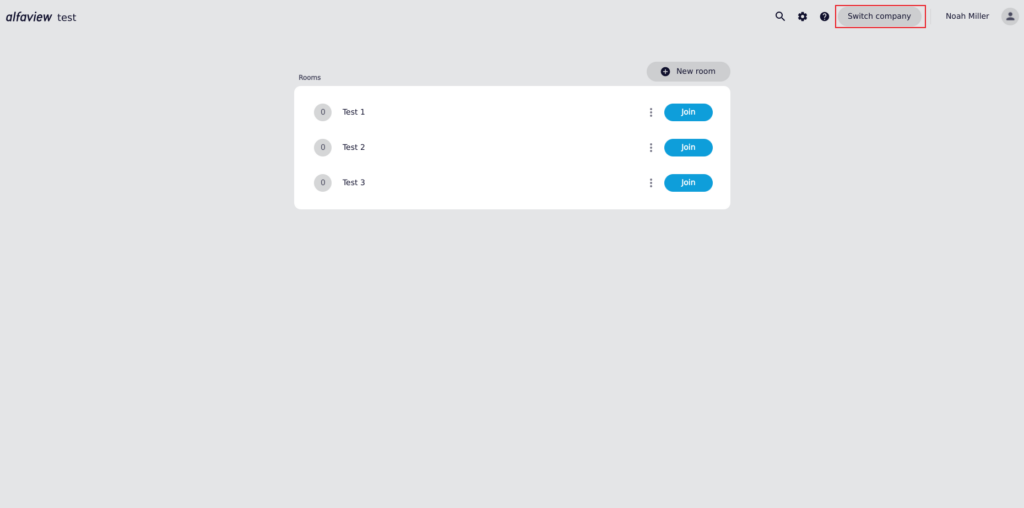Switching Companies
If you are registered with your email address in more than one alfaview company, you can switch between the companies.
In the app
Select company
- Start alfaview. If you are not logged in, enter your username and password in the login dialogue.
- A dialogue with all available alfaview companies will open. Select the company you want to switch to from the list.
- Then click on the button next to the company’s name.
- You will now be able to see every room you have access to within the selected company.
Switch company
When you see the meeting and room list of your current company, you can switch to a different company.
- Click on the button in the top right corner of the alfaview app.
- Select the company you want to switch to from the list. Then click on the button next to the company’s name.
- You will now see the room and meeting list of the selected company.
In the administration interface
- Login to the administration interface.
- In the menu on the left, click on the button.
- Select the company you want to switch to from the list.
- Then click on the button next to the company’s name.
Last updated on March 18th, 2025, 09:32 am