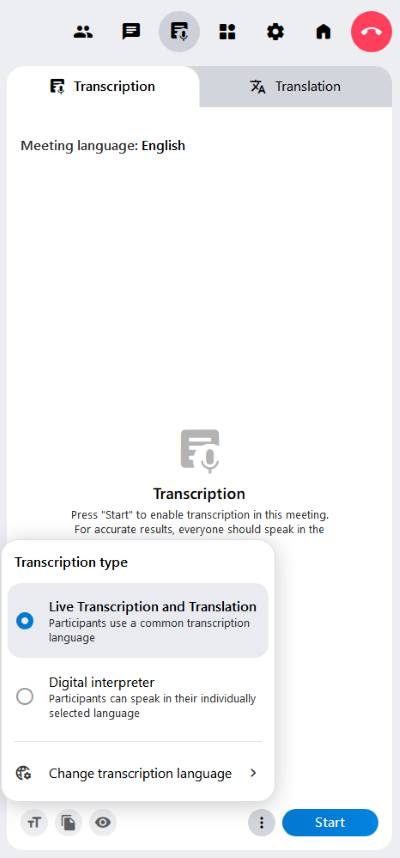Live Transcription
In order for live transcription and translation to be available to the participants in the alfaview room, room administrators with full room admin permission must activate the function and select which translation languages should be available in their alfaview room.
Instructions on how to do this can be found on the Edit room page.
Live Transcription
Live transcription automatically converts participants’ spoken language into text (speech to text). It is then displayed as a chat message. The Live Transcription can also be translated into various other languages.
Enable and manage Live Transcription
If the live transcription is enabled for your alfaview room, people with admin or moderator rights can start the Live Transcription.
- Click on the Transcription tab in the secondary menu.
- As an administrator, you can first set the language spoken in the room by clicking the button.
- Admins and moderators can start the Live Transcription by clicking on the button. The spoken language will then be displayed as chat messages in the Transcription tab.
- Click the button to stop the transcription.
Once the live transcription has started, the following settings are available:
Transcription options
As an administrator, you can define the language spoken and transcribed in your alfaview room.
Click on the Transcription Options icon at the bottom of the Transcription tab. The Transcription Type menu will open. Select Live Transcription and Translation, click on Change Transcription Language, and select the room language from the selection list.
Use Live Transcription as participant
- Open the Live Transcription tab in the Secondary menu.
- The Live Transcription tab now displays the spoken word in the room as a transcription.
The following functions are available for live transcription:
Font size
You can change the font size of the live transaction by clicking the icon. Several font sizes are available.
Copy text
You can copy the live transcription or translation. To do this, click the copy icon. The text will be saved in your clipboard. Paste it into a text program of your choice.
Hide your own text
You have the option to hide your own comments in the transcript. When the icon is blue, the feature is enabled. Clicking the icon again will make your comments visible again.
You will be shown a running live transcription from the time you joined the meeting room. This means that you can only copy the part of the live transcription for which you were present in the alfaview room.
Live Translation
You can also have the live transcription translated using live translation. The transcription will be translated into your desired language and displayed as text.
Administrators can set the available translation languages by clicking on Translation options at the bottom of the Translation tab. The Translation menu will open. Click on Update available languages and select the translation languages from the list. A maximum of 3 languages can be selected.
For more information, please refer to the Translation page.
Last updated on November 19th, 2025, 08:30 am