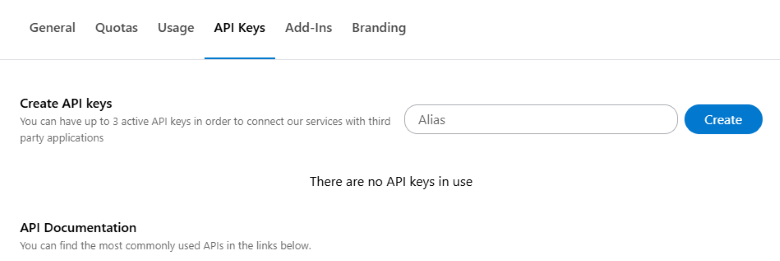Request your API credentials
To generate your API credentials, do the following:
- Login to the administration interface.
- Click on Company in the menu on the left.
- Click on the API keys tab.
- Enter a name in the Alias field.
- Click .
- Save your Alias, Code and Account ID.
Click the button to open a list of the most commonly used API keys. You can also view the API documentation for alfaview on GitHub.
Last updated on November 21st, 2025, 09:13 am