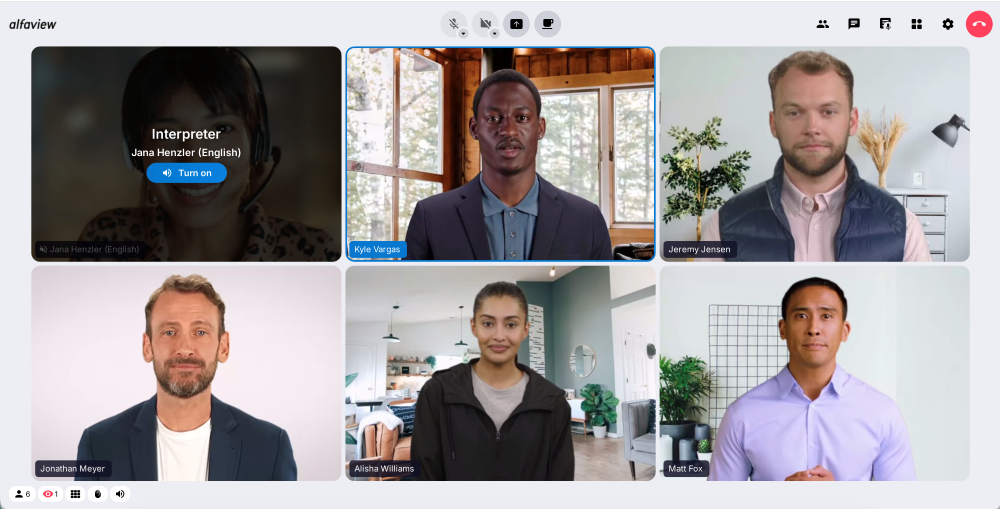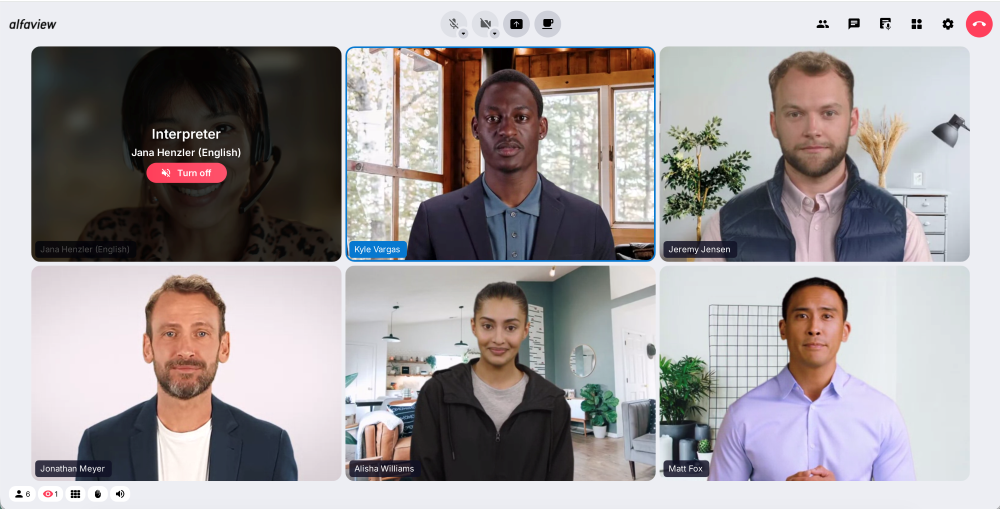Simultaneous interpreting function
The simultaneous interpreting function offers you the opportunity to follow multilingual meetings, conversations and events live without language barriers. Relay interpreting is possible as well, allowing you to offer the participants in your alfaview room as many different languages as possible.
The interpreter will be displayed next to the VIPs in the alfaview room and the participants decide whether they want to listen to the original audio or the interpreted version. If the participants activate the simultaneous interpreting function, the volume of the presenting speaker is reduced and the interpreter can be heard louder.
- Activation of the interpreting function for simultaneous interpreters
- Activation of the interpreting function for participants in an alfaview room
Activation of the interpreting function for simultaneous interpreters
Simultaneous interpreters need their own user account in order to be assigned the interpreter role.
- Click on Profile in the left-hand menu of the administration interface.
- In the tab Your profile, enter the word “INTERPRETER” in the input field of “City”. Make sure the spelling is correct and the word is written in block letters.
- Then click on the button.
- You can deactivate the interpreter function by deleting the word “INTERPRETER” from the input field.
- Click on the button again to save the changes.
Our tip: Enter the language you interpret the spoken word to after your surname. This way, the participants can easily see which language you are interpreting into.
Activation of the interpreting function for participants in an alfaview room
If there are interpreters in an alfaview room, they will be displayed next to the VIPs in the top left-hand corner. You can also find interpreters at the top of the list of participants.
- You can activate the interpretation by moving your mouse over the video image of the interpreter.
- Then click on the button.
- If you join an alfaview room with a mobile device, you can activate the interpretation in the participant list. Click on the interpreter’s name and then tick off the small box next to “Listen to this interpreter”.
When you activate the interpreting function, the volume of the presenting speaker is reduced and you hear the interpreter’s voice louder.
- You can deactivate the interpretation by moving the mouse back over the video image of the interpreter.
- Click on the button.
Last updated on November 21st, 2025, 11:46 am