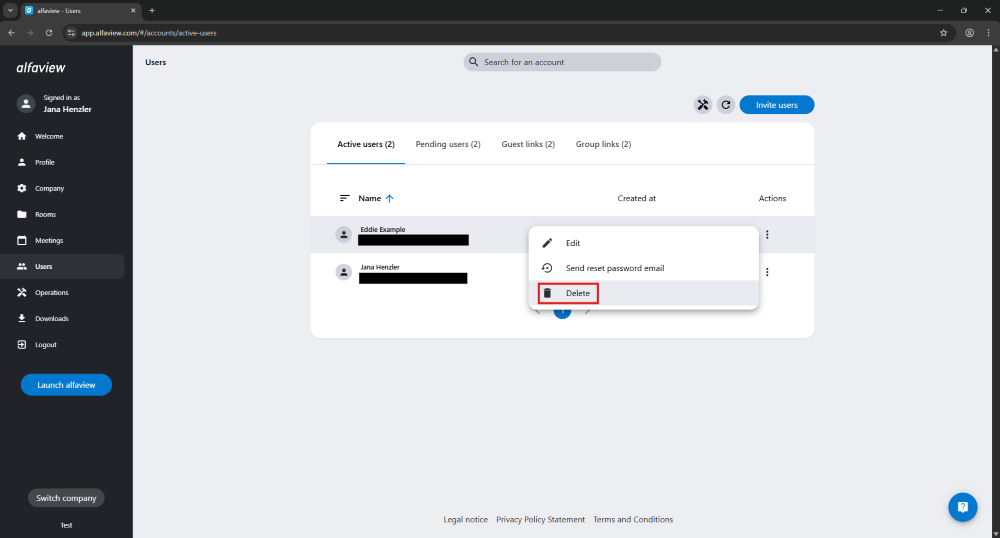Delete user
Depending on the permissions, you can delete a user. To delete a user, proceed as follows:
- Click on Users in the main menu.
- Find the user you want to delete in the list
- Click on the context menu
 .
. - Then click on Delete.
- To confirm the deletion of the user, click on in the new dialog.
Last updated on November 20th, 2025, 10:49 am