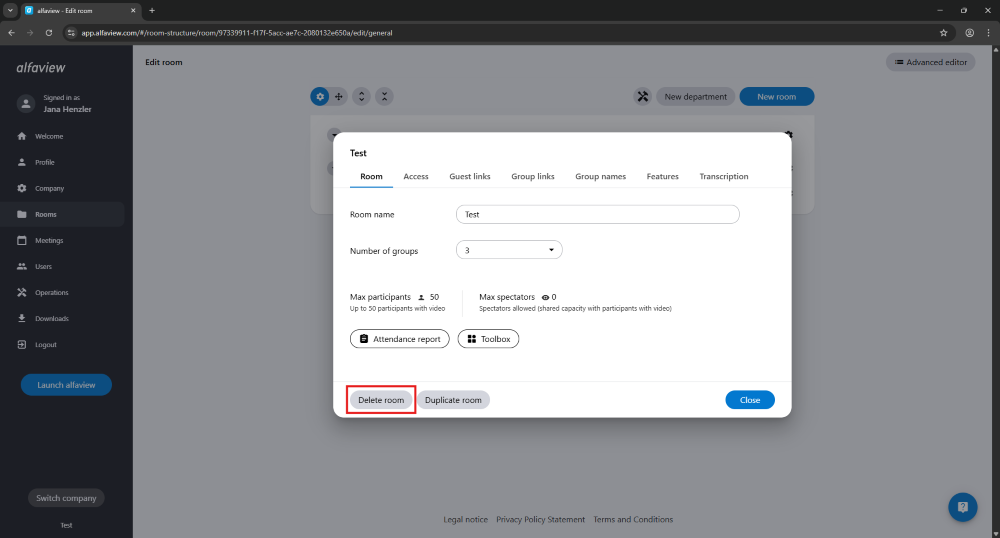Delete room
As a room administrator, you can delete a room in the alfaview administration:
- Click on the menu item Rooms in the menu on the left of the administration interface.
- Select the room you want to delete.
- Click on the
 Settings icon next to the room’s name.
Settings icon next to the room’s name. - In the tab Room, click on the button.
- Confirm the deletion by clicking on the button in the new window.
Please note that deleting a room cannot be undone.
Last updated on November 20th, 2025, 10:18 am