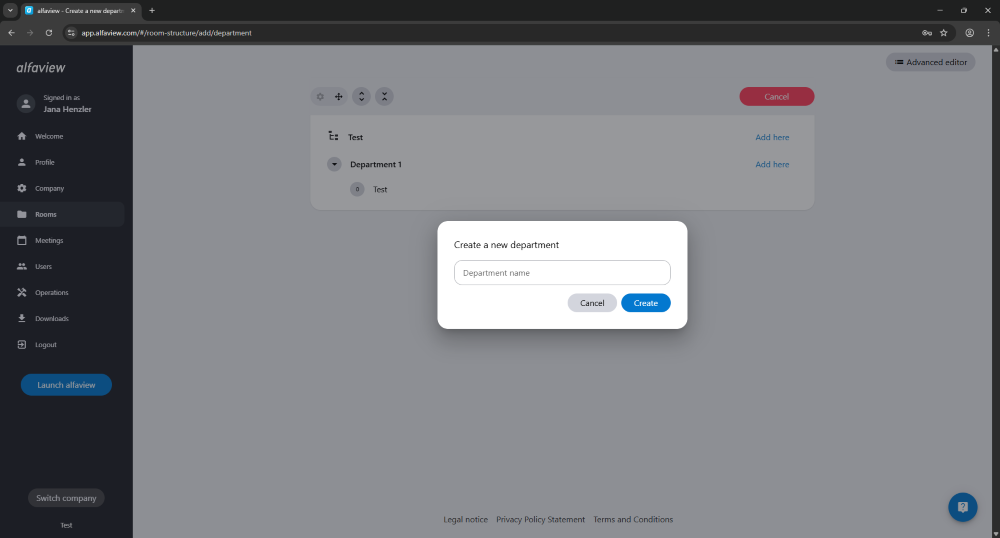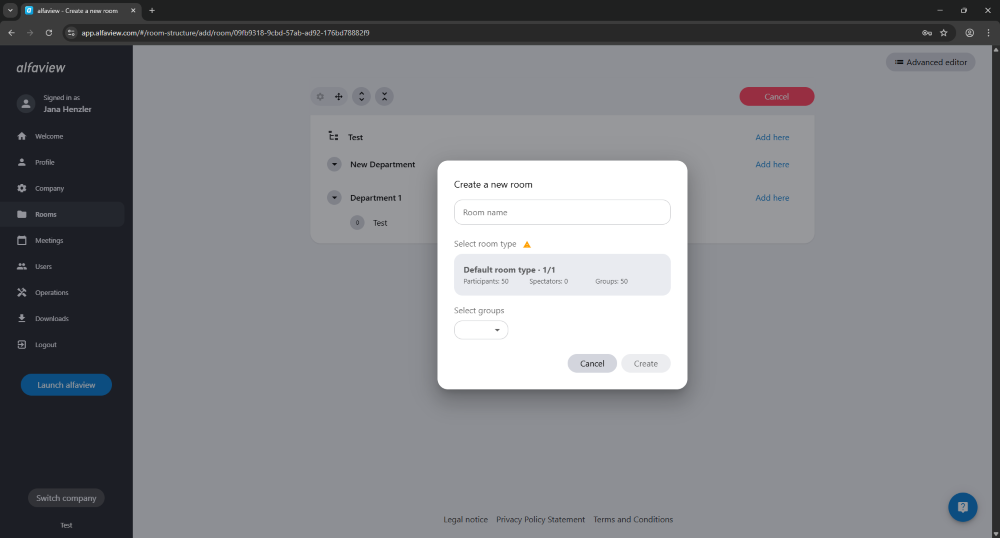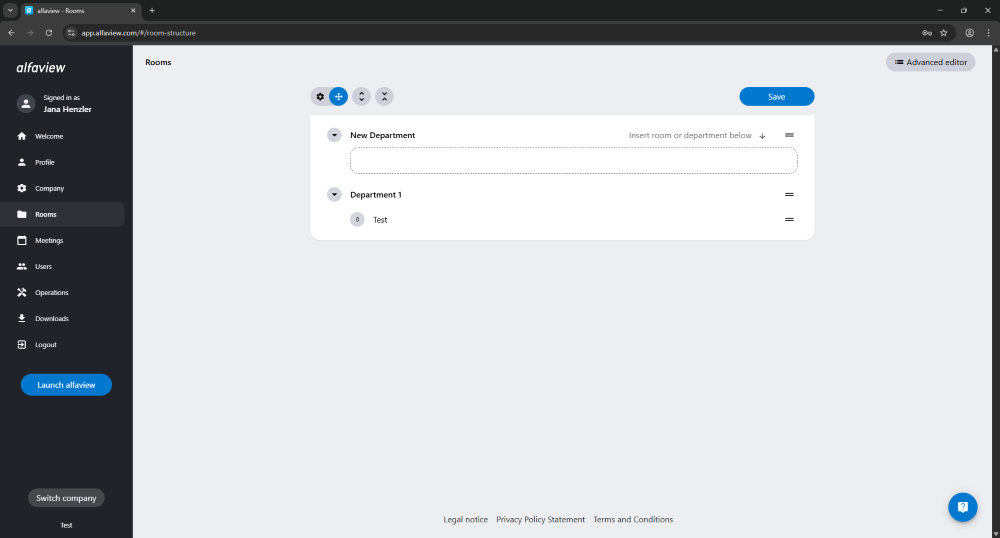Room structure and departments
Adjust the room structure to improve the overview of the rooms or to adapt the structure to personal preferences.
Create departments
Group rooms into departments to achieve a better overview.
- Click on Rooms in the menu on the left of the Administration interface.
- Then click the button.
- Create a new department at the location to be placed by clicking on Add here.
- Enter the name of the new department and click the button.
To change the department name, click the ![]() Settings icon. If there is no room in the department, you can also delete it.
Settings icon. If there is no room in the department, you can also delete it.
Create rooms
Depending on your available room quota, you can create new rooms.
- Click on Rooms in the menu on the left of the Administration interface.
- Click the button.
- If you have several departments, select the location where you would like to insert the room. Then click on Add here.
- Enter the name of the new room and select the number of groups.
- Then click the button.
Adjust room structure
- Click on Rooms in the menu on the left of the Administration interface.
- Now click on the
 Sort icon.
Sort icon. - You can arrange rooms by Drag & Drop.
- Finally, you must confirm the changes by clicking on the button.
Last updated on November 20th, 2025, 08:57 am