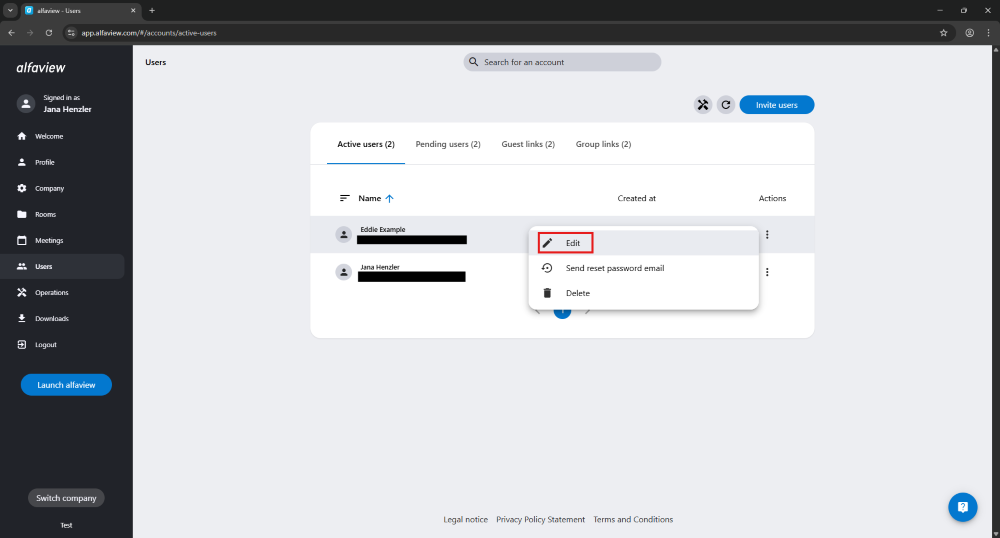Edit user
Depending on the permissions, you can edit a user. To edit a user, proceed as follows:
- Click on Users in the main menu.
- Enter the name or e-mail address of the user you want to edit.
- In the list of results, click on the context menu
 .
. - Then click on Edit and change the information accordingly.
For more information, see the User permissions article.
Last updated on November 20th, 2025, 10:50 am