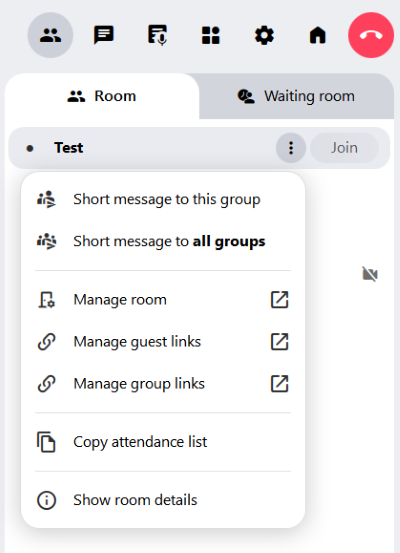Room admin controls
As a room administrator, you have additional functions in the app in addition to the moderator functions. To access these functions, open the ![]() Participant list in the function menu.
Participant list in the function menu.
- To access the functions, click on the context menu
 located next to the name of the alfaview room.
located next to the name of the alfaview room. - You can select from the following functions:
Short message to this group
Send a short message to all participants in one group simultaneously.
Short message to all groups
Send a short message to all participants in all groups simultaneously.
Manage room
To modify the room name or the number of groups, click on the Manage room button to access the administration interface.
For more information, please refer to the Room management page.
Manage guest links
To edit existing guest links or create new ones, click on the Manage guest links button. This will redirect you to the administration interface.
For more information, please refer to the Guest and group links page.
Manage group links
To create new group links or edit existing ones, click on the Manage group links button. This will redirect you to the administration interface.
For more information, please refer to the Guest and group links page.
Copy attendance list
Create an attendance list comprising of all attendees in the main room and groups.
Refer to the Attendance list and attendance report page for more information about this feature.
Show room details
The Room Details contains tabs for Groups and Participants, where you can see which participants are currently in which groups. The Manage Room tab also takes you to the administration interface.
Last updated on November 18th, 2025, 12:23 pm