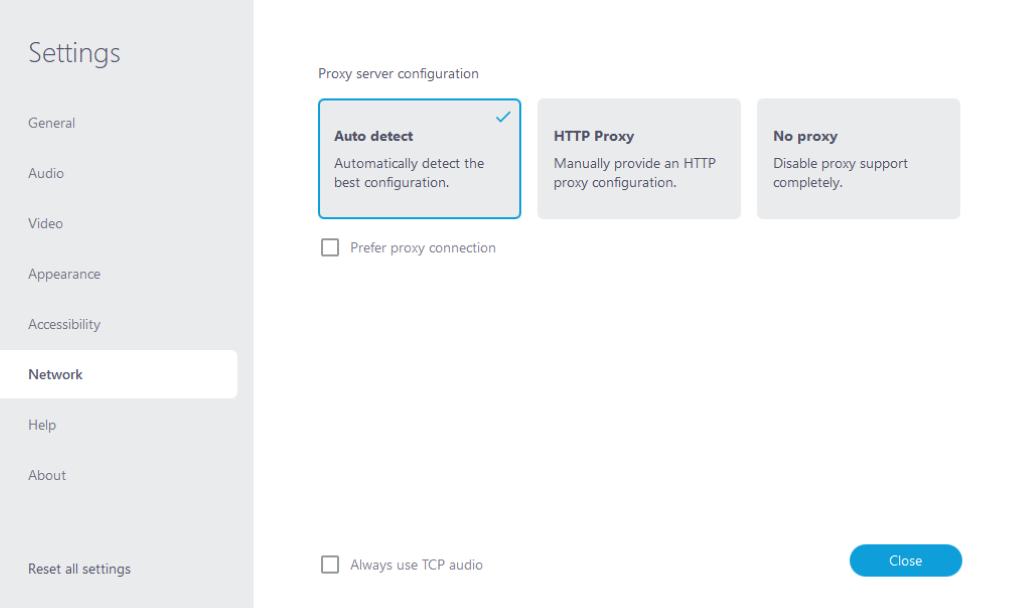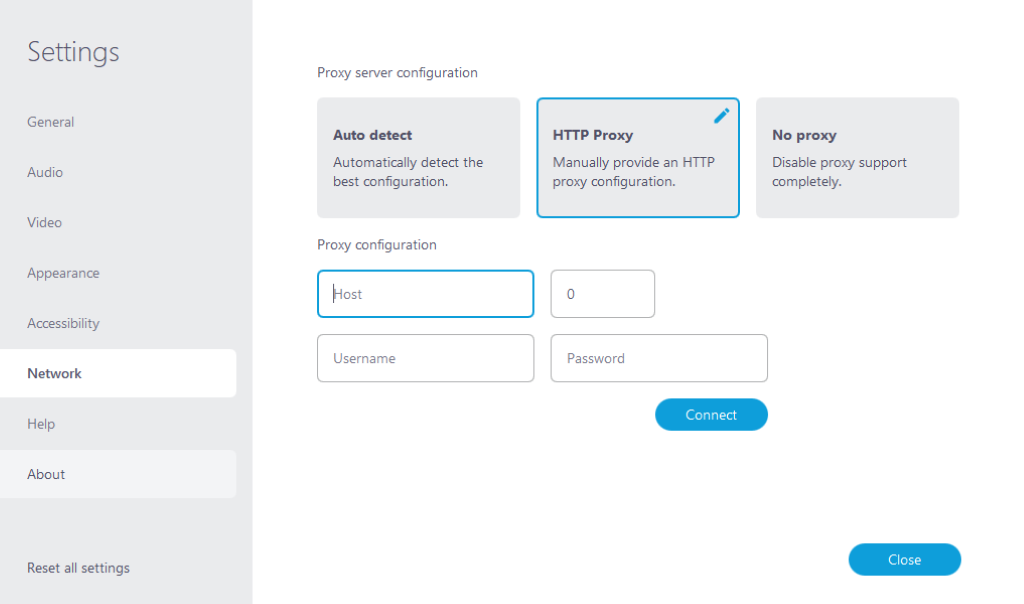Proxy configuration
The proxy configuration is located in the settings dialog under Settings > Network.
Further information on network requirements can be found in the article system and network requirements.
Auto detect
Automatic proxy configuration is the default setting and recommended for most use cases.
- This setting tries to adopt an existing proxy configuration.
- It also attempts to establish the connection through bypassing the proxy configuration.
- The option Prefer proxy connection prevents bypassing the proxy configuration.
HTTP proxy
This setting allows the manual configuration of an HTTP proxy. Enter the host and port, and optionally the user name and password for configuring the proxy server.
No proxy
If no proxy configuration should be used, use this option.
Last updated on April 9th, 2025, 10:27 am