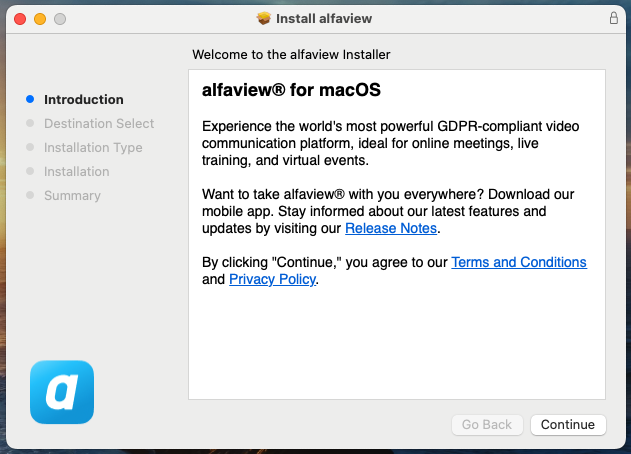Download and Installation for Mac
If you want to update your alfaview app, please refer to the Updates page.
Please refer to the system and network requirements.
- Go to the alfaview download page.
- Then click the button under the Apple logo. The download will begin automatically.
- Open the download list by clicking on the Download icon in the top right corner of your browser. Wait for the progress bar to complete.
- Double-click the downloaded alfaview-mac-production file.
- A window will open to guide you through the installation process. Follow the instructions to complete the installation.
- alfaview is now installed and ready to use.
Last updated on June 11th, 2025, 12:42 pm