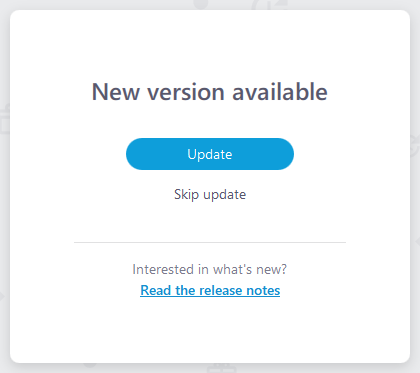Updates
As soon as a new version is available, a corresponding notice appears when alfaview is started.
- Click to start the process.
- Microsoft Windows: The application will exit, update and restart itself.
- Apple macOS: The application will exit by itself and open the installation folder. To update, drag the alfaview icon to the Application directory and restart the application.
- For optional updates, it is possible to skip the process.
- For detailed information on updates, see the article release notes.
Last updated on May 31st, 2024, 12:48 pm