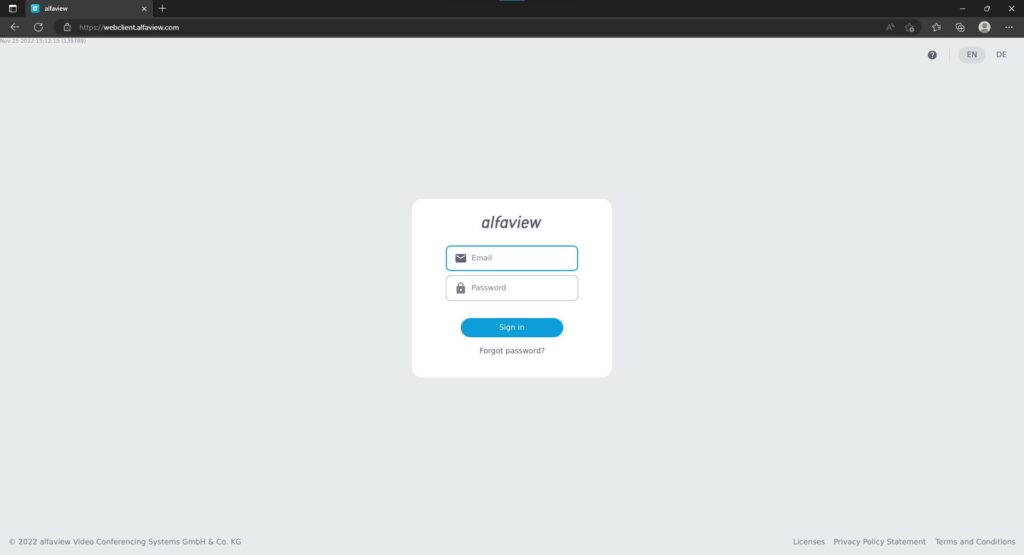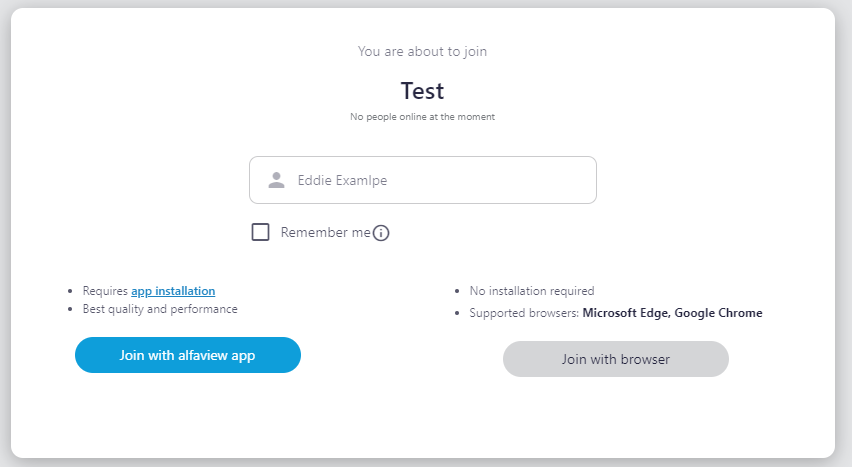Webclient of alfaview
You can use the webclient of alfaview instead of installing the app, if the room administration has enabled this feature. The following browsers are currently supported:
- Google Chrome
- Microsoft Edge
The webclient of alfaview is not supported on mobile devices. Install the app in the Play Store or App Store to use alfaview on your mobile device.
With a user account
- Log in to the web client page using your email address and password.
- You can now see the start page. It displays a list of all alfaview rooms that you have access to, as well as a list of all meetings that you have created.
- To join an alfaview room or a meeting, click the button next to the room or meeting name.
Alternatively, you can log in on the administration page. Click the grey button on the start page to access the list of alfaview rooms and meetings in the Webclient.
Join with an invitation link
- Please click on the invitation link you received. Alternatively, you can copy the full link and paste it into your web browser’s address bar.
- Enter your name in the text field if it has not been predefined.
- Click the button.
- Confirm the legal notices.
- Click the button. You will now be forwarded to your selected alfaview room.
When starting the Webclient for the first time, the following steps must also be observed:
- Please grant your browser permission to access your camera and microphone while using alfaview.
- Additional permissions are required for screen share on Apple macOS devices. For more information and a guide on enabling permissions, please refer to the page Notes on the browser version of alfaview.
Last updated on July 24th, 2024, 12:33 pm