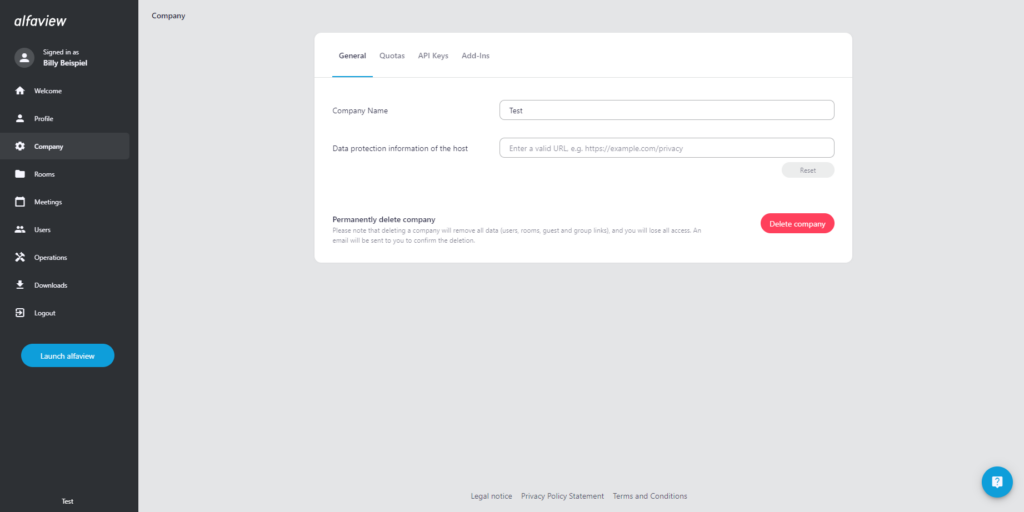Delete company
To delete your company please login to the administration interface.
Click on Company in the menu on the left.
You can delete your company by clicking on the button.
Confirm the deletion by clicking the again.
Please note that deleting a company will remove all data (users, rooms, guest and group links), and you will lose all access. An email will be sent to you to confirm the deletion.
The deletion is permanent and cannot be undone.
Last updated on July 12th, 2024, 02:53 pm